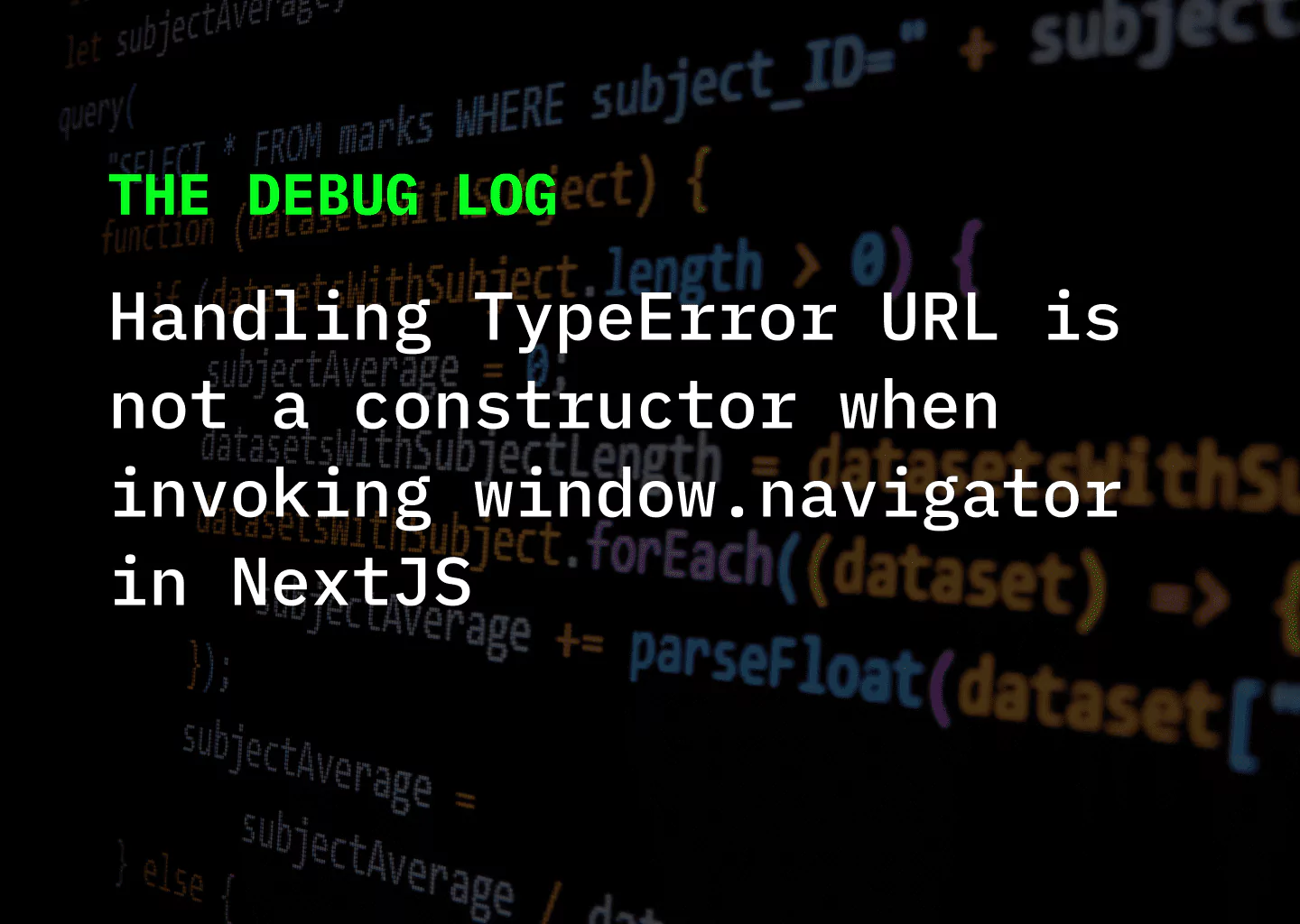Table of Contents
The problem
If you have worked with NextJS for sometime, you might have come across the common TypeError: Cannot Read Property of Undefined whenever you are working with the window object, eg: when trying to access the localStorage property. In most of these cases you just need to add a condition to check if the window object is available to the client and then you should be able to access the window properties without any issue.
Recently, I ran into a similar problem and this time, the specific error thrown was as follows:
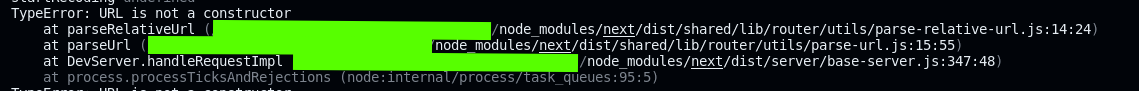 TypeError: URL is not a constructor
TypeError: URL is not a constructor However, this time things were a bit different. Normally when NextJS encounters a runtime error, it shows an overlay indicating what error occurred and sometimes even pinpoints the line where the code threw the error.
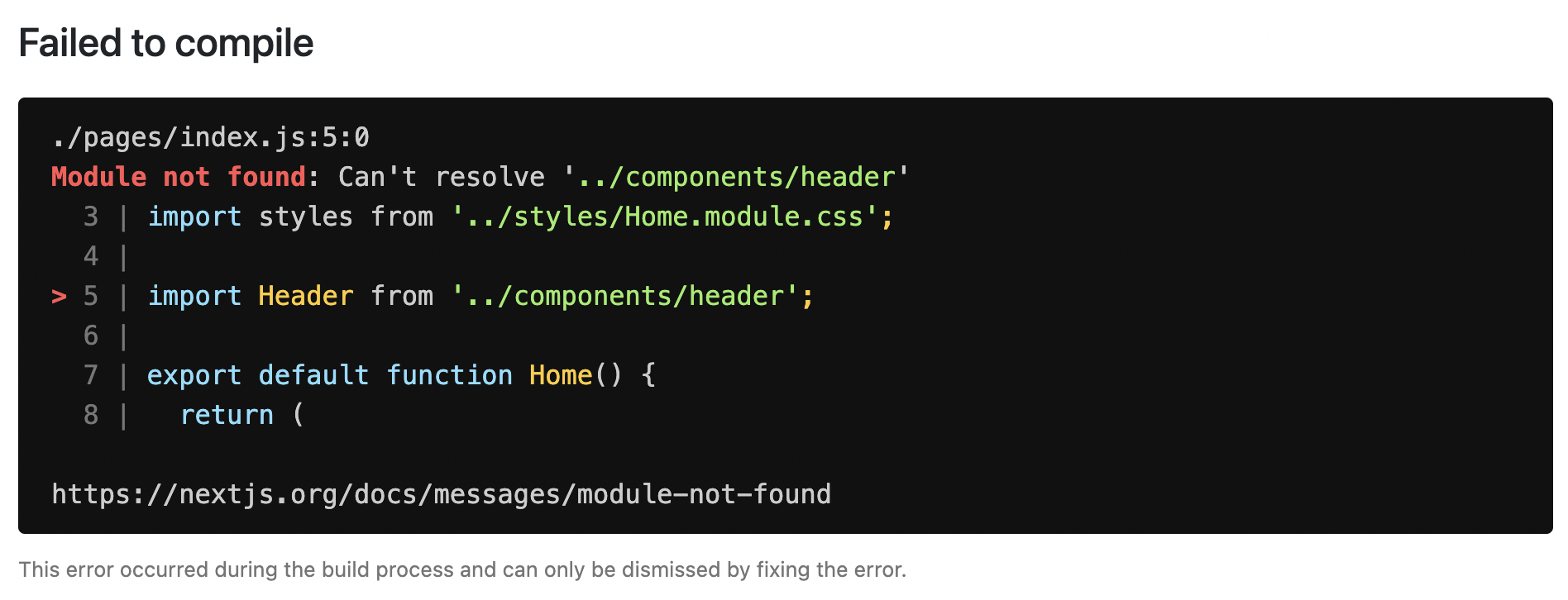
This time I was simply greeted with a 500 Internal Server Error
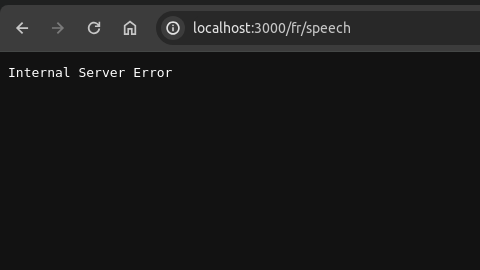
A bit weird but okay, let’s dig in. Starting with the context, I was building a small demo which streams the user’s microphone input from a NextJS client (using app router) to a custom NodeJS backend via socket.io where I was parsing it using Vosk for speech processing. To simplify the process of capturing the microphone input I used RecordRTC. With that in mind, we can now take a look at the code.
To achieve this desired outcome, I defined 2 buttons. One to start listening to the user microphone and one to stop.
// page.tsx
"use client";
// Imports
import RecordRTC, { StereoAudioRecorder } from "recordrtc";
...
export default function Dashboard() {
// Refs for our start & stop buttons
const startRecordingRef = useRef<HTMLButtonElement | null>(null);
const stopRecordingRef = useRef<HTMLButtonElement | null>(null);
let recordAudio: RecordRTC;
// Handle user voice input
const handleStartRecording = () => {
const browserNavigator = window.navigator;
if (startRecordingRef.current && stopRecordingRef.current) {
startRecordingRef.current.disabled = true;
stopRecordingRef.current.disabled = false;
}
if (browserNavigator.mediaDevices) {
browserNavigator.mediaDevices
.getUserMedia({
audio: true,
})
.then((stream: MediaStream) => {
recordAudio = new RecordRTC(stream, {...});
recordAudio.startRecording();
});
} else {
...
}
};
return (
<div>
<button
ref={startRecordingRef}
onClick={handleStartRecording}
>
Start Recording
</button>
<button
ref={stopRecordingRef}
onClick={handleStopRecording}
>
Stop Recording
</button>
</div>
);
}At first glace, there are clearly a few issues with this code. First of all i’m trying to access the window object outside a useEffect() . With StrictMode being set to true by default in NextJS 13, this code is going to render twice, once on the server and once on the client. And we know that when it runs on the server, it’s going throw an error because we do not have access to the window object as it’s a browser variable. A useEffect() always runs on the client and only after render so once implemented, we should have access to the window object and everything should be good, right? Well, not really.
The root cause
Even with some additional safety checks to see if window and navigator were defined I was still being greeted by the black screen of death. If we pay close attention to the error message in the logs, we can get a hint of what’s happening. URL is not a constructor. URL() constructor is a client feature. Therefore, somehow NextJS was still trying to render this code on the server.
Lazy Loading to the rescue
Luckily for us, next provides a way to lazy load components by using next/dynamic with the option to turn off Server Side Rendering (SSR). This ensures that components are strictly rendered on the client.
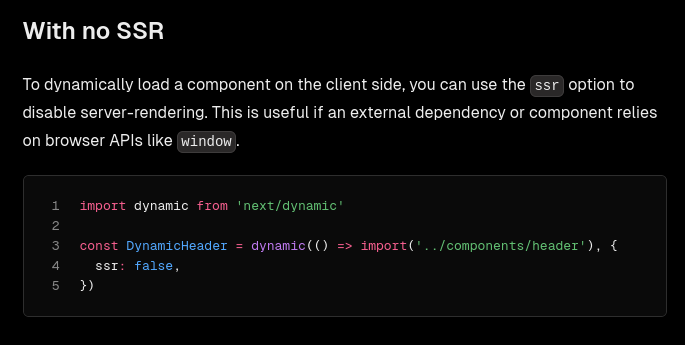
Implementing the solution
To implement the component using next/dynamic, I had to do some refactoring. I moved the code from page.tsx to a separate component file which I called StreamMicrophone.tsx . We don’t need to use a useEffect() now so I got rid of it.
// StreamMicrophone.tsx
// Imports
import RecordRTC, { StereoAudioRecorder } from "recordrtc";
...
const StreamMicrophone = () => {
const startRecordingRef = useRef<HTMLButtonElement | null>(null);
const stopRecordingRef = useRef<HTMLButtonElement | null>(null);
let recordAudio: RecordRTC;
...
const handleStartRecording = () => {
const browserNavigator = window.navigator;
if (startRecordingRef.current && stopRecordingRef.current) {
startRecordingRef.current.disabled = true;
stopRecordingRef.current.disabled = false;
}
if (browserNavigator.mediaDevices) {
browserNavigator.mediaDevices
.getUserMedia({
audio: true,
})
.then((stream: MediaStream) => {
recordAudio = new RecordRTC(stream, {...});
recordAudio.startRecording();
});
} else {
console.log("getUserMedia NOT supported.");
}
};
...
return (// buttons);
};
export default StreamMicrophone;Then in page.tsx I simply had to dynamically import the new component and set ssr to false.
// Page.tsx
import React from 'react';
import dynamic from 'next/dynamic';
export default function Dashboard() {
const DynamicStreamMicrophone = dynamic(() => import('./StreamMicrophone'), { ssr: false });
return (
<>
<DynamicStreamMicrophone />
</>
);And that was it. Now the error 500 was gone and the page was properly being rendered. As observed, it can be a bit tricky to debug these kinds of errors, which is why it’s always important to keep in mind how NextJS works behind the scenes so that you can pinpoint the exact source of the issue